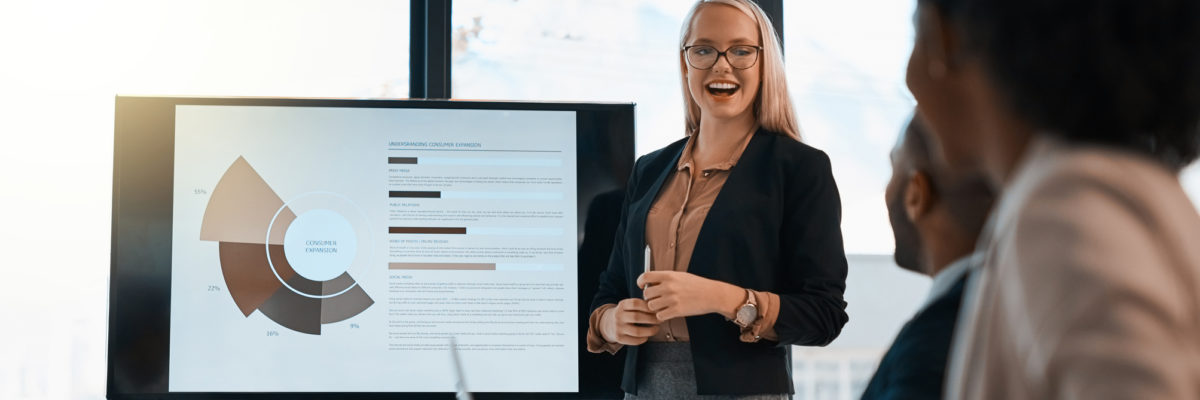Eureka – you’ve got a great idea! The hard part’s done!
Except… it’s not.
You have to get buy-in on that idea. Maybe from your peers. Maybe from the Board of Directors. Maybe from a client. Regardless of who you’re presenting to, the ability to effectively communicate with presentation software is critical.
We’ve all heard about how Jeff Bezos banned PowerPoint from Amazon executive meetings, but that doesn’t mean it’s not still an important tool to be used in the workplace. It just needs to be used sparingly and efficiently.
Think about your audience
Several factors key in to whether a PowerPoint will be an effective communication tool for your presentation. For starters – is your meeting in person or will you be sharing a screen? In person meetings allow you to take in the body language of your recipients (and adjust your presentation accordingly, if needed), while sharing a screen may cause a lag in the presentation. But sharing a screen can be efficient and allow for more people to be included.
Additionally, consider the necessity (or lack thereof, more likely) of animation. There’s nothing worse than sitting through a presentation that looks like a 4thgrader just discovered the “dissolve” effect. Animation should not draw attention away from the message of your presentation – rather, it should enhance the reveal of new ideas.
Snapshot slides
Your audience should be able to absorb the content within your slide in a matter of seconds. Paragraphs of text are not conducive to fast comprehension. Consider the following:
- Use bullets
- Limit the number of words per bullet (cut out prepositions and conjunctions where possible to help reduce word count)
- Font size – make sure it’s big enough for everyone to read from wherever they are in the room
- One message per slide
Presenting a Chart
We live in a data-driven world. Charts and graphs are great ways to house a LOT of information very succinctly. However, they take longer for your audience to read and understand. There’s a strategy for presenting charts – “The Big G” – that simplifies this. Follow these steps:
- Start at the top and read the Chart Title.
- Work down the left-hand side of the page by read the Y axis
- Move across the bottom and read the X axis
- Finally, pick a data point within the chart that supports your message and focus on a single point
Side note: If the information is important enough to be in a chart, that chart is important enough to have its own slide. Don’t make your chart compete for attention amongst other presentation details – give it some space!
Give Yourself a Hand(out)
If you’re lucky enough to present your message in person, it can be helpful to have handouts along the way. You might consider printing out key charts from your slides, or having a mock-up of your idea on hand in the meeting. Just make sure you have enough hand-outs for everyone in the meeting – if you ask people to share, they lose interest until the prop is in their possession.
Go forth and present!